
Every year, an updated version of Magento is released by the company. Magento 2.3 is the latest release of 2018.
The basic module of Magento remains the same. However, additional features are made available. You need to perform following steps to upgrade from Magento 2.2 to Magento 2.3 for effective Magento Web Development:
Command-line upgrade
Step 1: Log in to your Magento server as, or switch to, the Magento file system owner.
Step 2: Change to the directory in which you installed the Magento software.
Step 3: Make sure the server has fulfill the compatibility as per Magento 2.3.X version This is the optional step, If this is not the case you can perform step 4 directly.
Step 4: Enter the following commands to upgrade the Magento Open Source version 2.3.0
$ composer require magento/product-community-edition 2.3.0 –no-update
Step 5: If prompted, enter your authentication keys
Step 6: Enter the following command
$ composer update
Read Also: How To Implement Sort By “Most Viewed” Products In Magento 2?
Step 7: Sometimes you might be see following error
Installation request for magento/product-community-edition 2.3.0 -> by magento/product-community-edition [2.3.0]……….
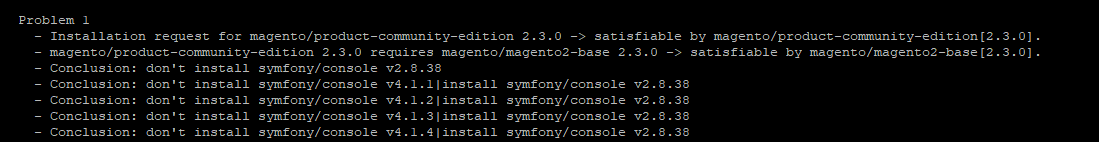
If the above error occur, you should run the following commands
$ composer require –dev friendsofphp/php-cs-fixer:~2.10.0 –no-update
$ composer require –dev sebastian/phpcpd:~3.0.0 –no-update
$ composer update
Step 8: Manually clear var subdirectories
rm -rf <Magento install dir>/var/cache/*
rm -rf <Magento install dir>/var/page_cache/*
rm -rf <Magento install dir>/var/generation/*
If you use a cache storage other than filesystem (e.g., Redis, Memcached, etc.) you need to manually clear the cache there too.
Step 9: Enter the following command to update the database schema and data.
$ php bin/magento setup:upgrade
Recommended: How to Create Magento 2 Attributes
Step 10: Again, you might be see following error
PHP Fatal error: Uncaught error: class ‘zend\Mvc\Controller\LazyControllerAbstractFactory’ not found in /var/www/html/piyush/mstore/vendor/zendframework/zend-servicema……….
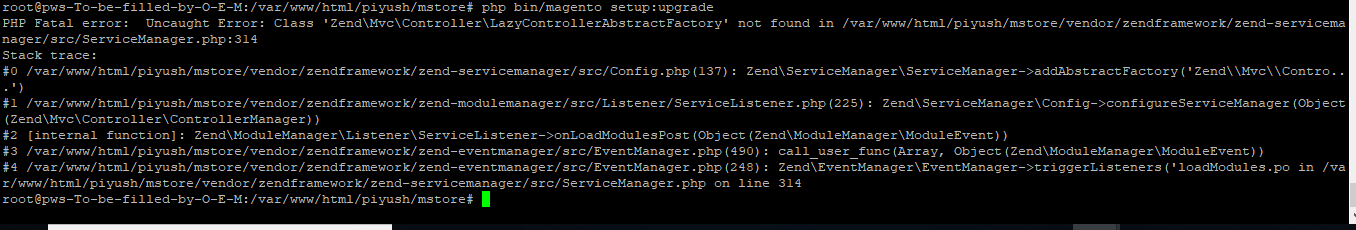
The issue can be fixed by manually editing composer.json autoload section to
“autoload”: {
“psr-4”: {
“Magento\\Framework\\”: “lib/internal/Magento/Framework/”,
“Magento\\Setup\\”: “setup/src/Magento/Setup/”,
“Magento\\”: “app/code/Magento/”,
“Zend\\Mvc\\Controller\\”: “setup/src/Zend/Mvc/Controller/”
},
and then run “composer dumpautoload”.
Step 11: Enter the following command
$ php bin/magento setup:upgrade
Hire Magento Developer with ample experience to ensure the best results.