Is it necessary to add product videos to the product page?
Creating effective E-commerce product pages is very important for delivering superior customer experience and higher conversion prices. A high definition product video adds value to the product details and showcase product in an effective way, supporting customers buying decisions. The product video should have every information that search engine crawlers need to index, including a title, meta tags, and description. Whether it is a certain demographic or geographic audience you’re targeting, you should customize your merchandise video to be very related to your prospective customer. Using product videos offers fantastic added benefits, it helps to make the product page more appealing and use the same for promotional activities.
Benefits of adding videos to product pages
- Adding one effective video is equivalent to adding 100 product images.
- Helps in giving the virtual demo.
- Quickly & easily delivers the product message.
- Website visitors spend more time on your e-store.
- Boost customer’s confidence about making a purchase.
- Boost page search rank.
- Reduced product return/exchange is a bonus.
Also Read:
How To Implement Sort By “Most Viewed” Products In Magento 2?
How To Implement Sort By “Best Seller” Products In Magento 2?
Magento 2: E-merchant’s first choice
Magento 2 is the first choice of every modern merchant looking to build a successful e-shop. As Magento offers rich features and diverse functionalists, adding videos to the product page isn’t a difficult task in Magento 2 e-commerce websites.
All you need is the initial setup. A lot of product videos are available online, either on vimeo.com or youtube.com.
Vimeo.com
It is a popular video publishing platform dedicated to professionals or video aficionados.
YouTube.com
There are few rules set by Google regarding sharing and enclosing videos to online stores or any other website. In order to use Youtube videos for products, it is essentials to have enabled the Youtube API key.
Learn to add product video in Magento 2
Step 1: Get your YouTube API Key.
Step 2: Integrate YouTube API key to Magento 2.
Step 3: Implement the Magento 2 Product video.
Step 1: Get your YouTube API Key.
To create a project:
Login to your Google account
↓
Navigate to the Google Developers Console.
↓
Click the Menu button displayed on the left corner of the page.
↓
Choose API & Services Library
↓
Click on Library → Click on Create.
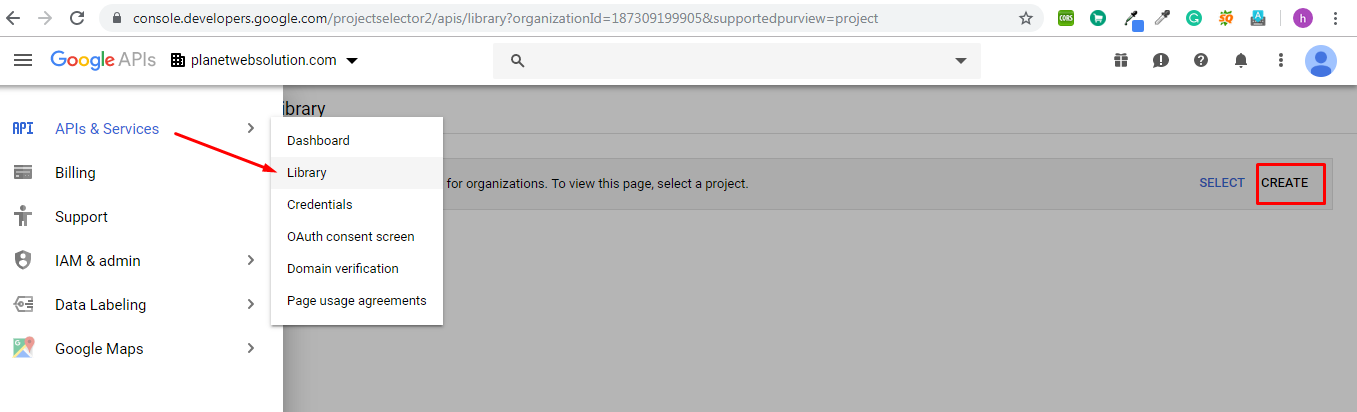
Enter the project name and again click on Create.
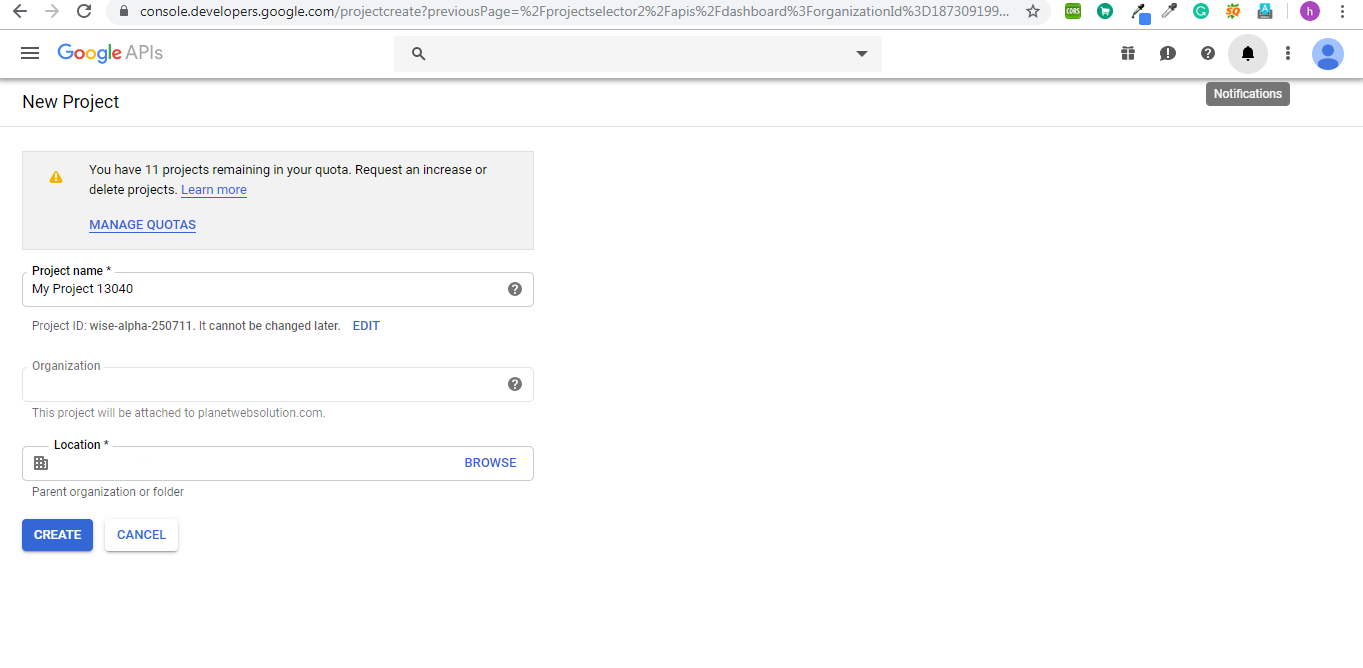
Create YouTube API Key
After creating the project, again click on the Menu button.
↓
Choose API & Services → Library.
↓
Now you’ll be redirected to the API Library page. Scroll down and click on YouTube Data API.
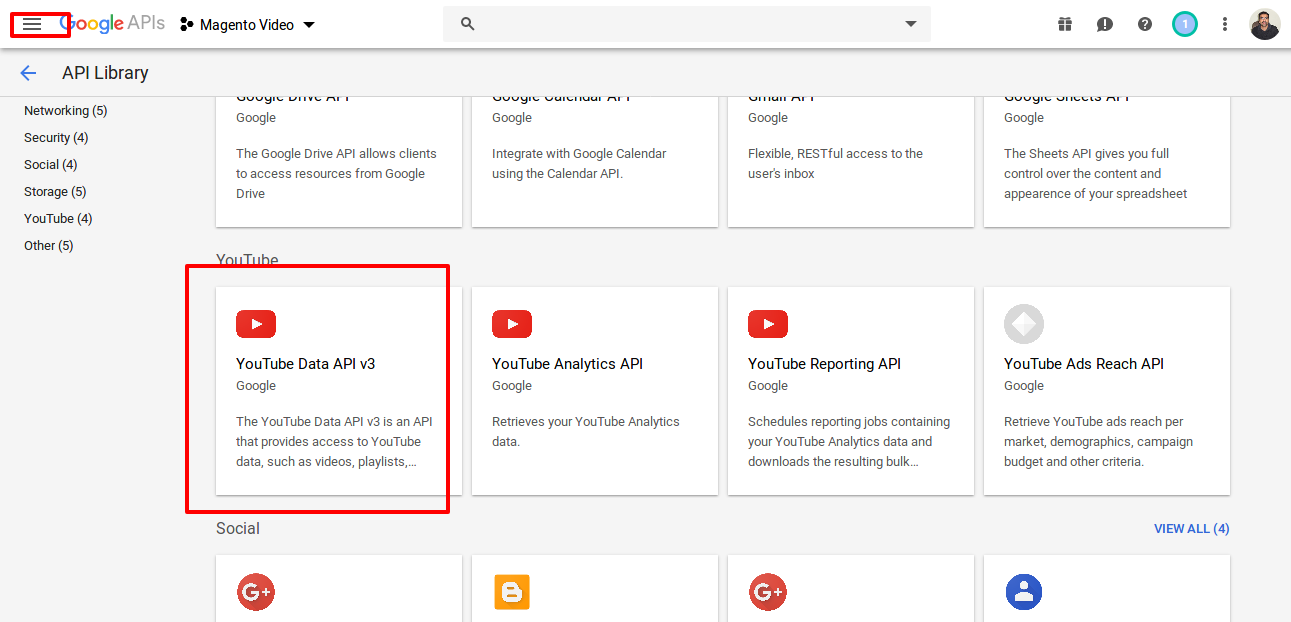
Now you should be on YouTube Data API Page. Click on Enable.
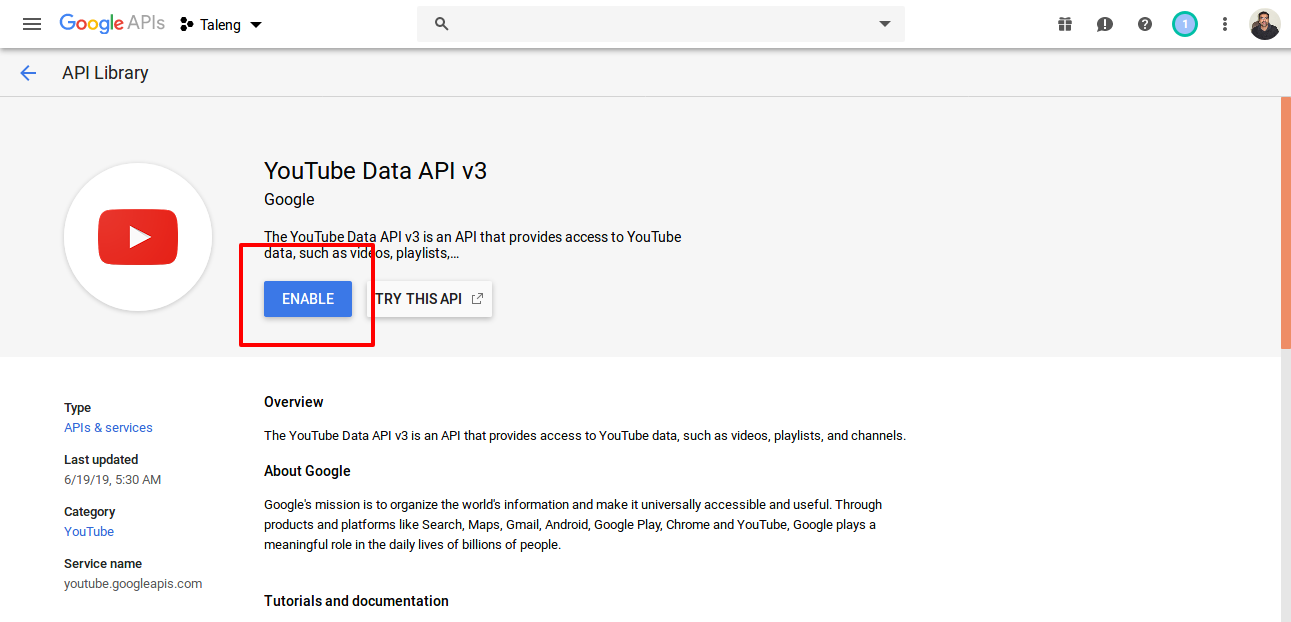
You need Credentials to access API’s.
Click on Create Credentials.
↓
Select YouTube Data API as shown in the image below.
↓
Select Web Browser (Javascript) as shown in the image below.
↓
Click on What Credentials do I need.
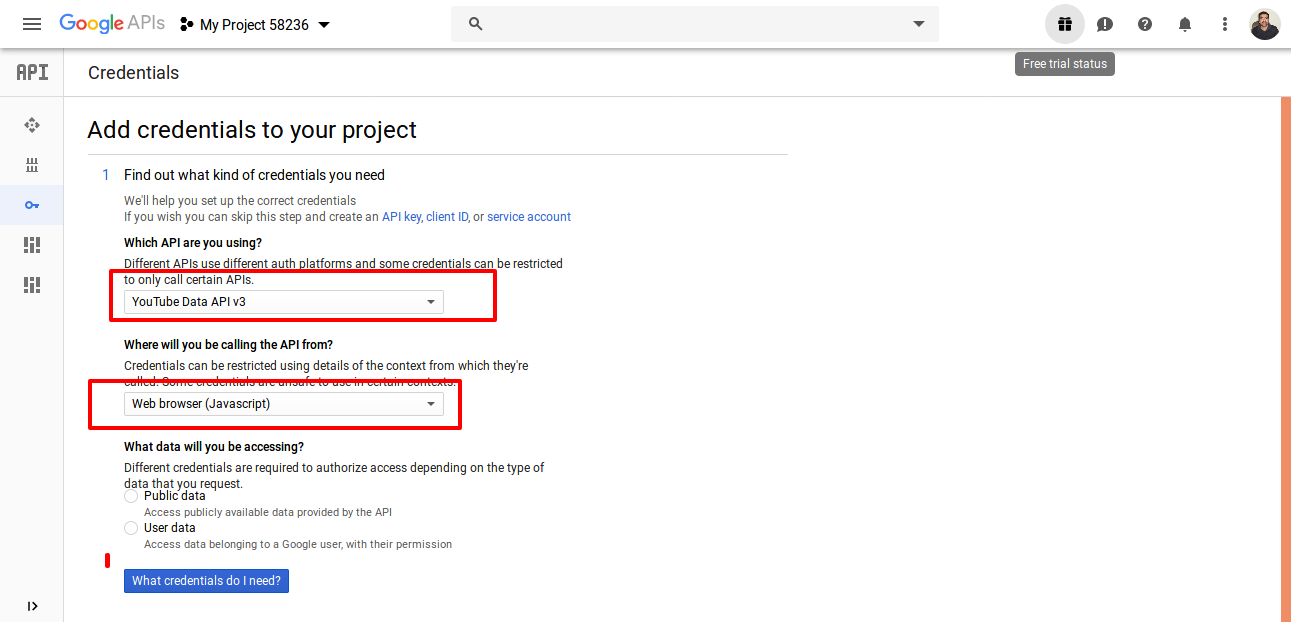
Congratulations! You have generated an API Key.
Step 2: Integrate YouTube API key to Magento 2.
On the Admin panel of your Magento e-store, click on Stores tab from the left corner of the page.
↓
Select Configurations.
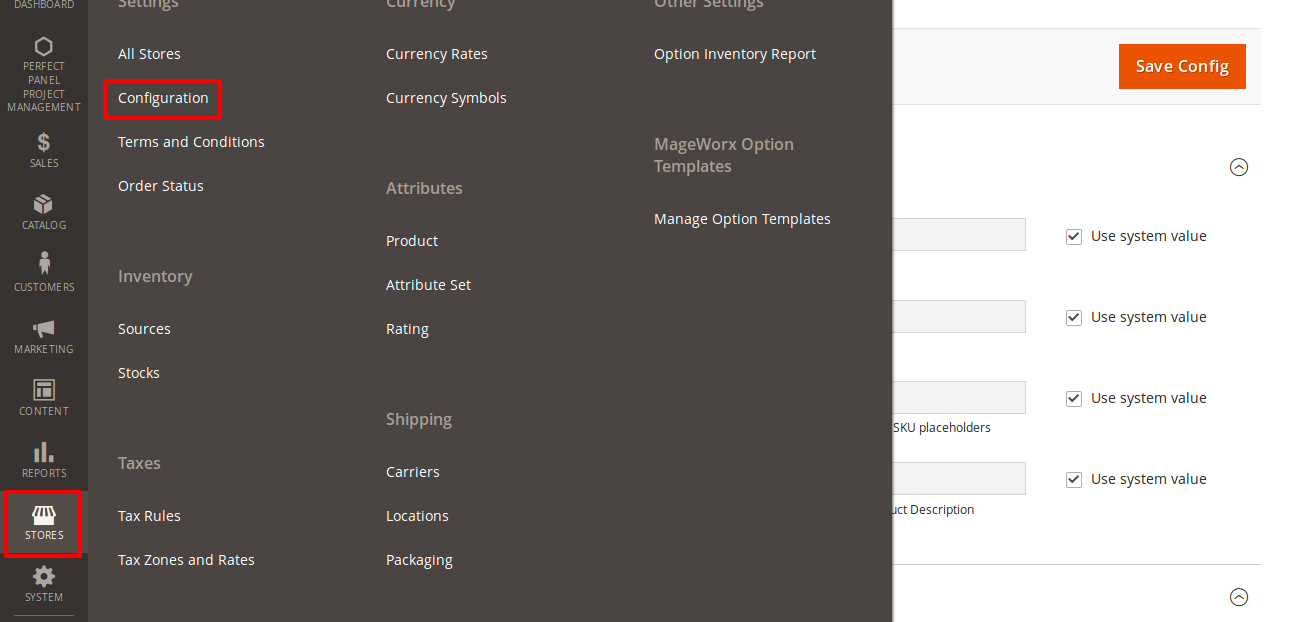
Under Catalog tab click on the catalog.
↓
Under the product video section, insert the YouTube API Key generated in the Google Developers Console.
↓
Click on Save Config.
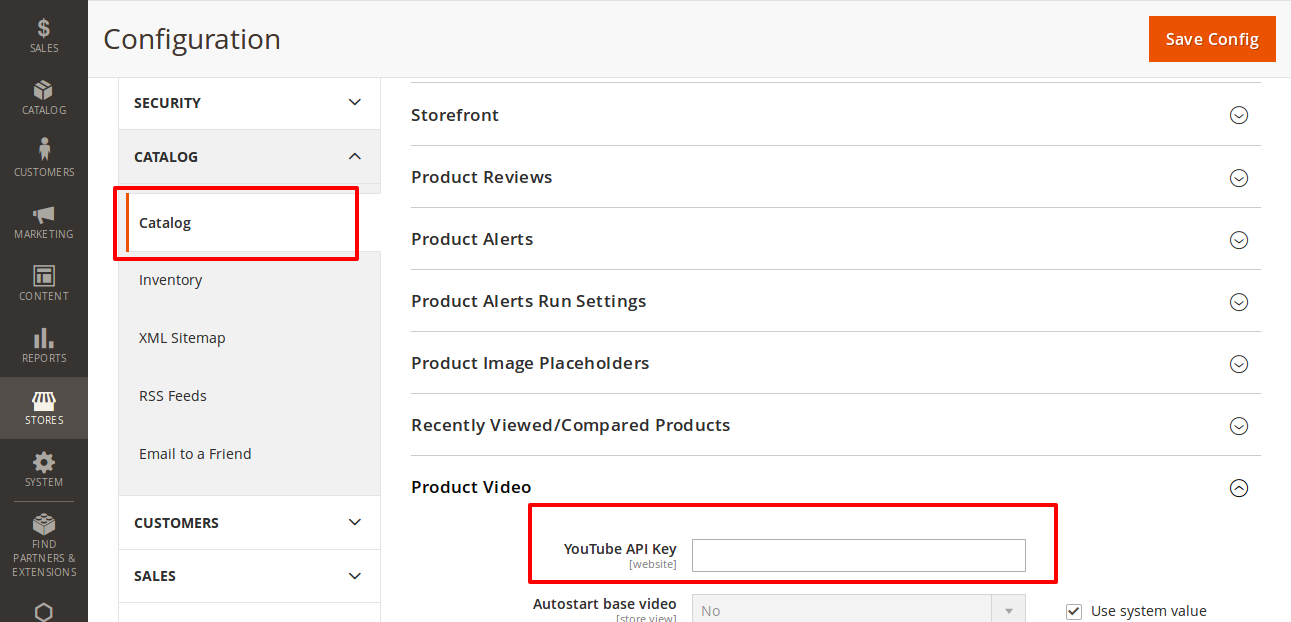
Recommended: How To Setup Cron Job In Magento 2?
Step 3: Implement the Magento 2 Product video.
On the Admin Panel of Magento e-store, go to the Catalog tab.
↓
Click the Products option.
↓
Click on Edit option.
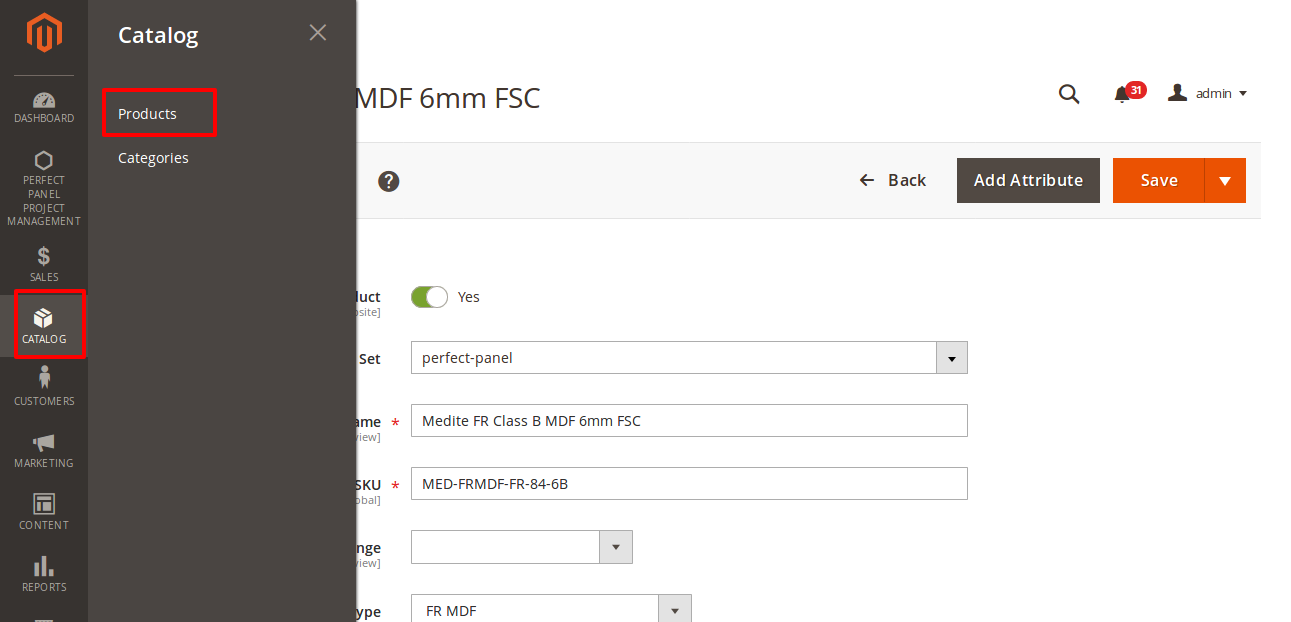
Go to Images and Videos Section Select Add Video.
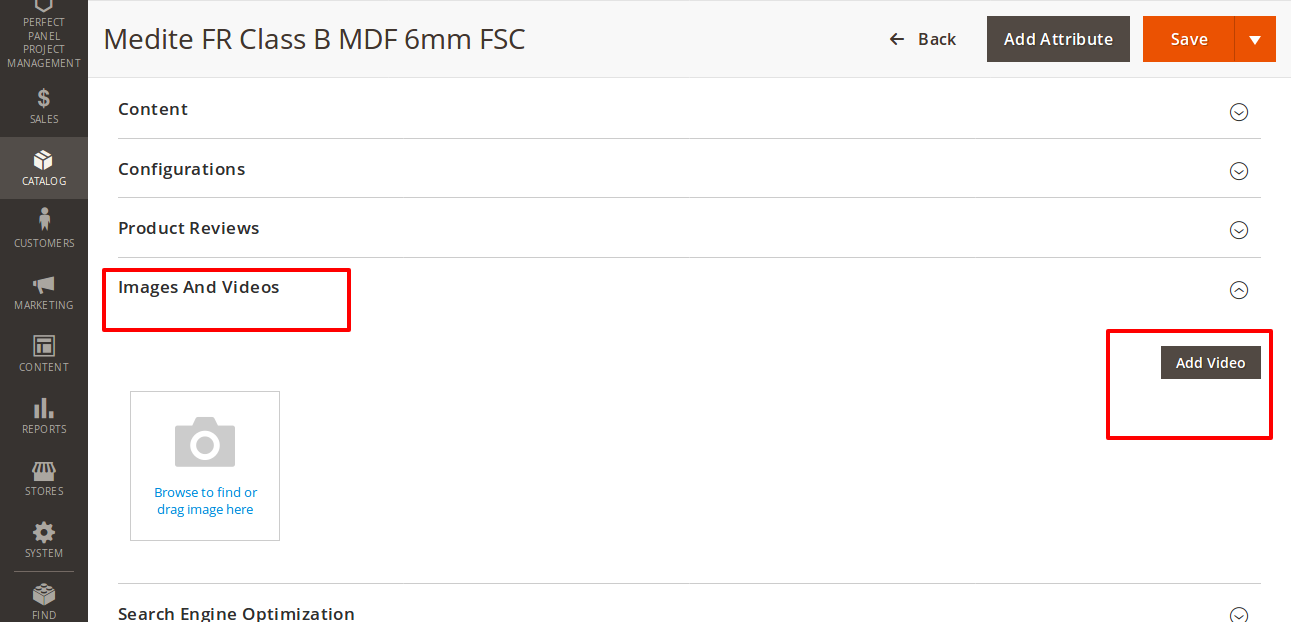
Enter the Product Video URL of the Youtube or Vimeo Video.
↓
Complete the title, description and upload preview image.
↓
Select Get Video Information to use the video metadata and then click on Save.
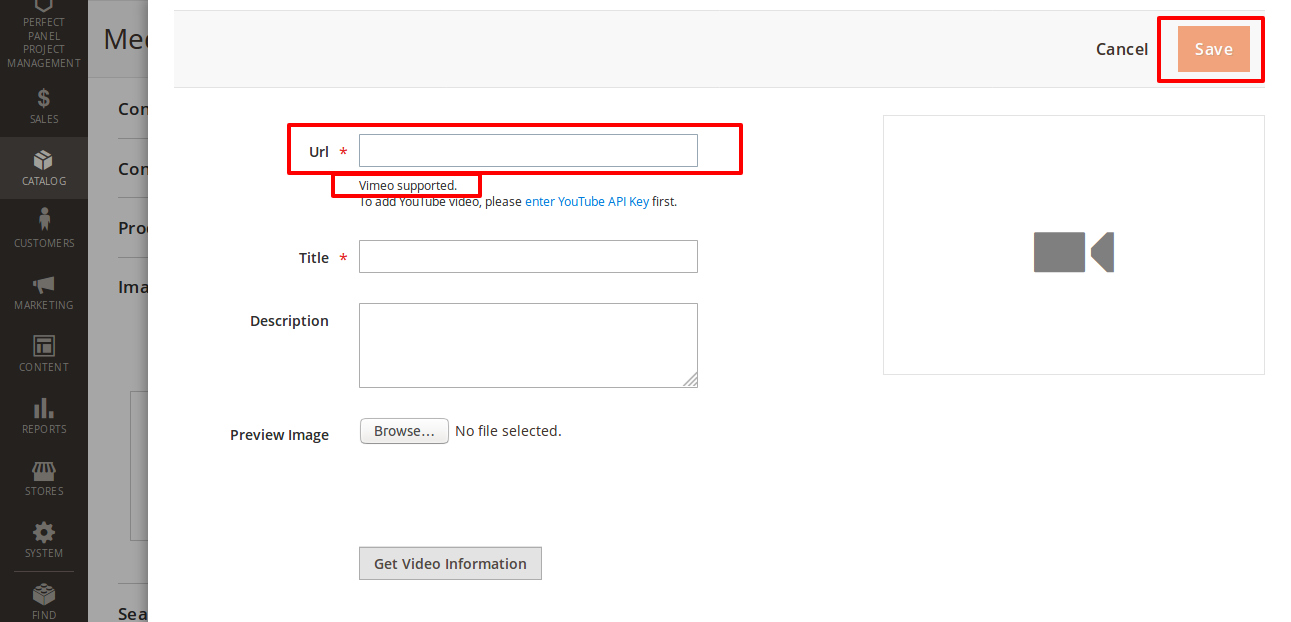
To see the results, go back to the Product page.
Conclusion
If you operate an e-commerce website, then you are aware that it’s important to ensure your products appear in the organic search results ahead of your competitors, especially if your competitor is selling the same products. In such a scenario, adding effective product videos demonstrating product specifications, how to use, benefits (as per product’s nature) and other necessary product-related information can convince customers about the product and boost your sales.
By following the above tutorial, you can easily add Magento 2 Product videos. In the event that you have an issue, you can get in touch with our Magento experts.
