Magento, one of the most widely used eCommerce platforms today, is a professional e-commerce platform that offers rich features, flexibility, and control. However, the only concerning area with Magento is degrading speed and data flow performance over time. With the course of time, the data starts mounting up the files and tend to gradually slow down your Magento dataflow.
Magento, one of the most widely used eCommerce platforms today, is a professional e-commerce platform that offers rich features, flexibility, and control. However, the only concerning area with Magento is degrading speed and data flow performance over time. With the course of time, the data starts mounting up the files and tend to gradually slow down your Magento dataflow.
According to research, for any eCommerce website making $1 million per day, even one-second delay in page load time can possibly affect your sales, costing the website a loss of around $2.5 million every year. Simply put, a slow site = slow sales. Therefore, it is highly important to make sure your Magento Ecommerce website is running fast. It will not only help in increasing sales but also helps in elevating SEO rankings and user experience.
To gain the maximum speed out of your Magento, you need to make the right choice based on the platform feature requirements and a decent description of the server. In most cases, all you need is a shared web hosting that can support Magento data. Although, it is not easy to select a good Magento hosting provider to get the work done. Fortunately, there is an easy solution to reduce the database size and speed up your Magento. Follow these easy steps to speed up Magento dataflow:
1. CLEAN LOG: By default, Magento keeps logs up to 180 days. It is obvious that your Magento website will get slow if you have quite a huge database. Many times, we tend to pile up data we never use. Therefore, it is advisable to clean the log on a regular basis to elevate the use of Magento database. You can even set up a log cleaning process on your Magento that will automatically eradicate the excess records.
2. UTILIZE CACHING / INDEX: For better performance, Magento comes with a built-in and comprehensive caching and indexing structures. Indexes are used to speed up MySQL queries. However, it is always recommended to get third party solution as it yields better results. In this process, every time a data is added or edited, the caching system updates that data and even re-indexes it. This process helps to convalesce the front-end load times and even helps in maintaining the accuracy of search data. However, this process can turn the speed down while importing the data as Magento need to follow the process every time the product or data is updated or new data is added. To curtail this, you may set your Magento to manual mode to help your script run faster. The right way would be to first suspend the indexing, finish the process and then re-run the index.
3. SERVE OPTIMIZED IMAGES: As per studies, on an average around 56% of a website is comprised of images. Therefore, it becomes more crucial to optimize the images as the exercise can dramatically reduce the file size without losing image quality, hence speeds up your Magento website process.One of the ways of optimizing the images is to compress them before uploading with the help of Photoshop tool or you may even use extensions to auto-optimize them. Another way is to set up a plugin that will automatically optimize the new images while uploading them on the website. Magento even allows the possibility to optimize the existing images, which can be done by selecting the element and use the bulk menu options to apply compression on several elements. There is even an option to activate auto image resizing on Magento which specifies the max size of all the images stored on the server.
4. SET THE LIMIT: To get your job done temporarily, try setting the memory size limit for your draft but make sure you don’t do it too much or else it may affect your website. However, while working on setting the size limit of your script, do check the memory size of the box as well as the products or orders you have, before going ahead. Also, before starting with your imports, try and set the current store for Magento. Since you have only one store ID in your Magento setup, it can be set on to the admin store id easily.
An improved Magento dataflow makes your life easier and these easy steps will surely help you navigate and retain good speed for your Magento dataflow. Usually, the technical skills required to speed up your Magento data flow would be basic. But if you are unable to work it out on your own, expert guidance from Magento specialist is strongly recommended. Remember, a speedy Magento can be your key to happy customers!
About PWS
Planet Web Solution is a leading service provider for all your Ecommerce Needs, with a far-reaching and in-depth knowledge and experience in developing Magento Websites for all business sizes. Our team of skilled and talented Magento Website Developers will craft custom E-commerce solutions, carefully tailored to fit your exact business needs.
We are specialists in solving the problem of speed and performance of your Magento website. Contact us today to discuss your requirements!
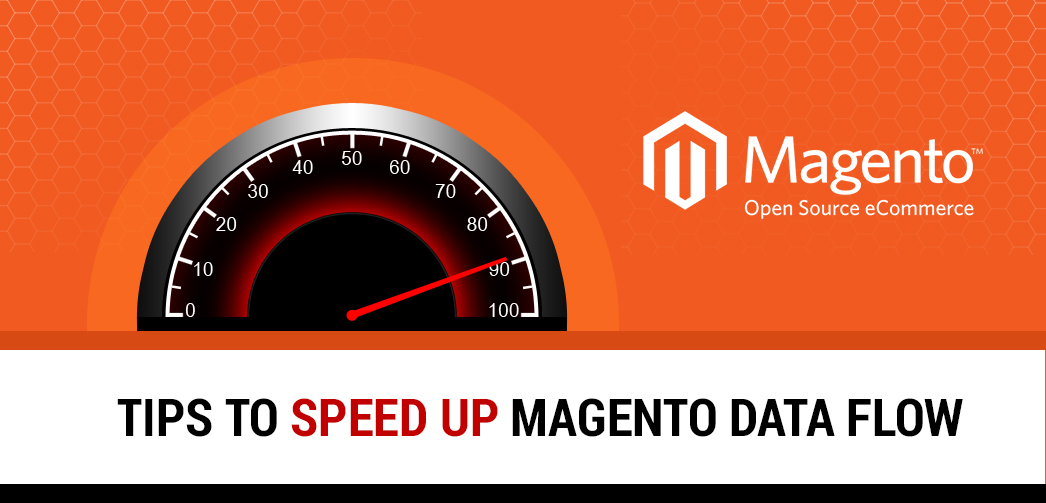
That’s a knowing answer to a difficult question.